Resources
A calm space filled with tools, guides, and support for your next step.
Welcome to Your Growth Hub of Support
This page is designed to help you find what you need, when you need it—without the overwhelm.
Whether you're hiring your first virtual assistant, looking for the right tech tools, or planning your next step, these resources are curated with your clarity, confidence, and calm in mind.
No gatekeeping. Just genuine, helpful support.
Grab Our Free Resources
Ultimate Guide: How to Hire a VA - The Business Owner Checklist
Feeling overwhelmed in your business?
You don't have to do it all yourself. If you're thinking about hiring a virtual assistant but don’t know where to start, this step-by-step workbook is exactly what you need.
This workbook helps you:
👉 Get organized and ready before hiring
👉 Understand the real value of outsourcing
👉Find a VA who’s aligned with your work style and goals
Ready to grow your business without burning out? Download Now
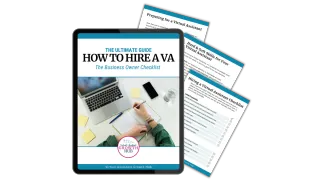
Calendly Optimization Checklist
Are you leaving leads on the table? If your Calendly is simply set and forget, it might be costing you clients. With just a few simple tweaks, you can turn your scheduler into a seamless, lead-converting machine — all while staying in control of your time. Grab this free 1-page checklist to learn 10 quick ways to make your Calendly do the heavy lifting for you. Perfect for virtual assistants, service providers, and solopreneurs ready to look polished and professional.
✔️ Here’s a sneak peek of what’s inside: Customize with purpose Set availability, meeting types, and boundaries that align with your energy and workflow. Streamline with smart integrations Sync calendars, add payment links, and automate confirmations to save time and reduce no-shows. Guide the client journey Redirect guests after booking to the next best step — like a welcome page, form, or offer.
This checklist helps you: Save time by automating booking details Increase trust and reduce cancellations Convert more leads without extra effort
Ready to set up your Calendly like a pro? [Download Your Free Checklist Now]

10 Customizable Canva Mockup Templates
Show off your offers like a pro. Whether you’re launching a new freebie, digital product, or just want your content to look polished — these 10 Canva mockup templates are your go-to shortcut to visual confidence. Perfect for virtual assistants, service providers, and digital creators, this collection helps you present your work in a sleek, professional way — no design skills required.
✔️ Here's a peek at what you’ll get: 10 ready-to-use mockups Easily drag and drop your own graphics, course covers, workbooks, or social posts. Fully customizable in Canva Change colors, fonts, and layouts to match your brand in minutes. Perfect for sharing Use them for Instagram, sales pages, email promos, or portfolios.
This mockup bundle helps you: Look professional without paying a designer Save time creating content for your biz Feel confident promoting your offers visually
Ready to elevate your digital presence? [Grab Your 10 Free Mockup Templates Now]
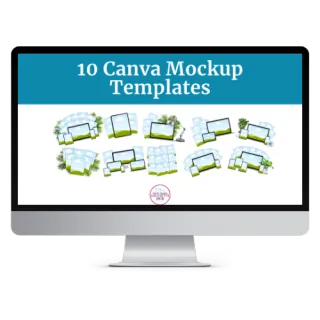
10 Social Media Canva Mockup Templates
Tired of posting bland screenshots or boring previews? These 10 Canva mockup templates were designed to help your social content stand out, look polished, and grab attention — without spending hours in design mode. Perfect for virtual assistants, social media managers, or small business owners who want to showcase their work with style and ease.
✔️ Here's what’s inside: 10 stylish mockup frames Drop in Instagram graphics, reels, carousel slides, or even testimonials. Easy to edit in Canva Fully customizable with your colors, fonts, and images. Designed for versatility Great for portfolio posts, client previews, and brand storytelling.
This mockup bundle helps you: Elevate your feed without complicated design tools Save time and skip the guesswork Create content that looks clean and curated
Ready to bring your visuals to life? [Download Your 10 Social Media Mockups Now]
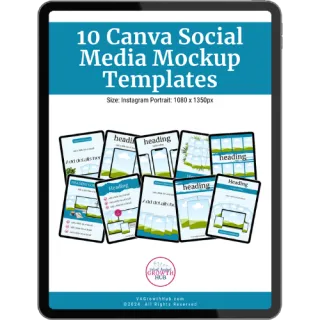
Businesses We Love & Trust
Because collaboration is better than competition.
These are business owners, service providers, and partners we personally trust and love referring others to. Every name listed here aligns with our values: kindness, clarity, and integrity.

Anne-Marie Mitchell
Personalized copy that builds trust,
inspires confidence, and drives action
Want to be listed here? Reach out to collaborate or be considered for our referral circle.
Upcoming Events & Workshops
Join us for our upcoming events, workshops, and programs

VA Hub Live Series
Your weekly virtual assistant power hour!
Date: Mondays
Time: 9:30 AM PST | 12:30 PM EST

Ask a VA Expert Anything
Learn the ins and outs of working with a VA
Date: Thursday, April 17, 2025
Time: 9:30 AM PST | 12:30 PM EST
Topic: What kind of education should I require from a virtual assistant
Recommended Tools & Systems
Software that simplifies your business behind the scenes.
We only recommend tools we’ve used, love, and trust to make business easier—not more complicated. Many of these platforms offer free versions or trials so you can explore without commitment.
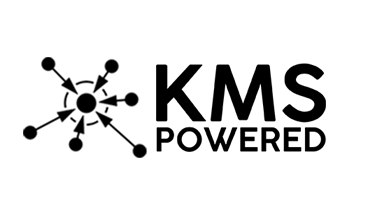
KMS Powered
A white-labeled Go High Level platform—this all-in-one marketing and business hub helps you automate everything from email marketing to funnels to client management, all in one place.
Stay Connected
Want curated tips, tool recommendations, and upcoming event invites ?
We provide as much value as possible, you are welcome to unsubscribe at anytime
VA GROWTH HUB
BUSINESS OWNERS
VIRTUAL ASSISTANTS
LEGAL

© Copyright 2025. Virtual Assistant Growth Hub. All Rights Reserved.





